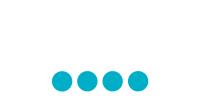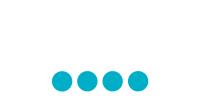What is this? This is a QR Code: a machine-readable image-based code consisting of black (or any non-white
color like green in this case) and white squares. QR Codes are typically used for storing URLs and other
information for reading by smart devices like smart phones. When scanned by an appropriate app on your mobile
device, you are redirected to the embedded URL of this page. View this page with one device (desktop or another
mobile device), and then scan the QR Code with your mobile device. This makes it quicker and easier to browse
a page discovered on one device on your mobile device without manually entering the URL in the mobile device
browser address bar.
⚬ If you are using an Android phone, you can find a QR Code reading app at Google Play on your
device.
⚬ If you are using an iOS device (iPhone, iPad, etc.), you can find a QR Code reading app at
the Apple iTunes App Store on your device.
⚬ If you are using a Windows phone, you can find a QR Code reading app at the Microsoft Store
on your device.