Minimum Requirements

PHP 5.6 or Higher (up to and including 8.3.29)(PHP 7.x or
8.x Recommended)

MySQL 5.5 or Higher (up to and including 10.6.24-MariaDB)

Apache 2.2 or Higher (up to and including 2.4)

PHP MySQLi Extension

PHP cURL Library

PHP FTP Extension

PHP ZipArchive Class

Apache mod_rewrite Module

Unix or *nix Operating Systems (including but not limited to Unix, Linux, FreeBSD, CentOS,
Red Hat Linux, Fedora, Mandrake Linux)
Checking Server Requirements (PHP and MySQL)
1. Download our
check
script.
2. Unzip the file (check.zip) on your computer locally to extract the check.php file. If you
want to check MySQLi requirements, edit the database parameters at the top of the file: enter
values for a database (existing one or one created for this check). Then upload (e.g., via
FTP) check.php to your web server.
3. Visit the script via your web browser: http://www.yoursite.com/check.php
4. Afterwards, delete file (e.g., via FTP) from your server.
Note that to check Apache modules and type web server operating system (OS), you
will need to ask your web host since these cannot be checked in the PHP environment
via check.php.
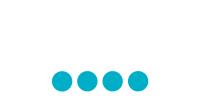
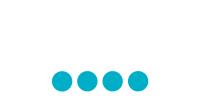
 PHP 5.6 or Higher (up to and including 8.3.29)(PHP 7.x or
8.x Recommended)
PHP 5.6 or Higher (up to and including 8.3.29)(PHP 7.x or
8.x Recommended) MySQL 5.5 or Higher (up to and including 10.6.24-MariaDB)
MySQL 5.5 or Higher (up to and including 10.6.24-MariaDB) Apache 2.2 or Higher (up to and including 2.4)
Apache 2.2 or Higher (up to and including 2.4) PHP MySQLi Extension
PHP MySQLi Extension PHP cURL Library
PHP cURL Library PHP FTP Extension
PHP FTP Extension PHP ZipArchive Class
PHP ZipArchive Class Apache mod_rewrite Module
Apache mod_rewrite Module Unix or *nix Operating Systems (including but not limited to Unix, Linux, FreeBSD, CentOS,
Red Hat Linux, Fedora, Mandrake Linux)
Unix or *nix Operating Systems (including but not limited to Unix, Linux, FreeBSD, CentOS,
Red Hat Linux, Fedora, Mandrake Linux) Apache mod_auth_form Module
Apache mod_auth_form Module Apache mod_request Module
Apache mod_request Module Apache mod_session Module
Apache mod_session Module Apache mod_session_cookie Module
Apache mod_session_cookie Module Apache mod_session_crypto Module
Apache mod_session_crypto Module